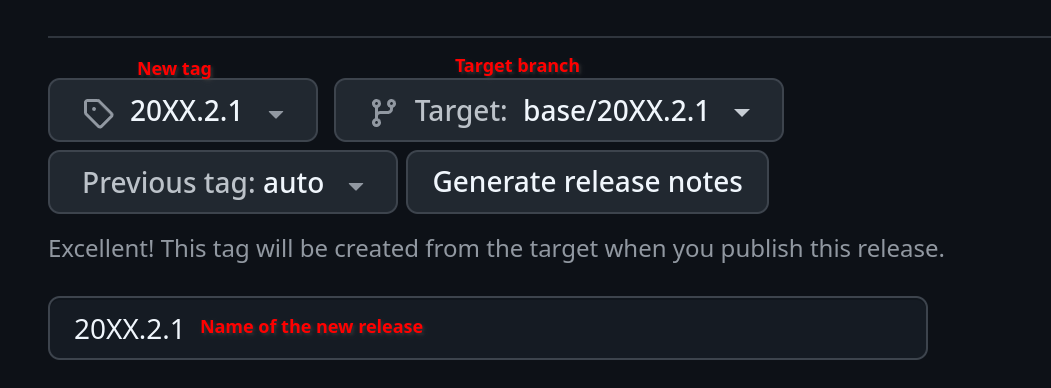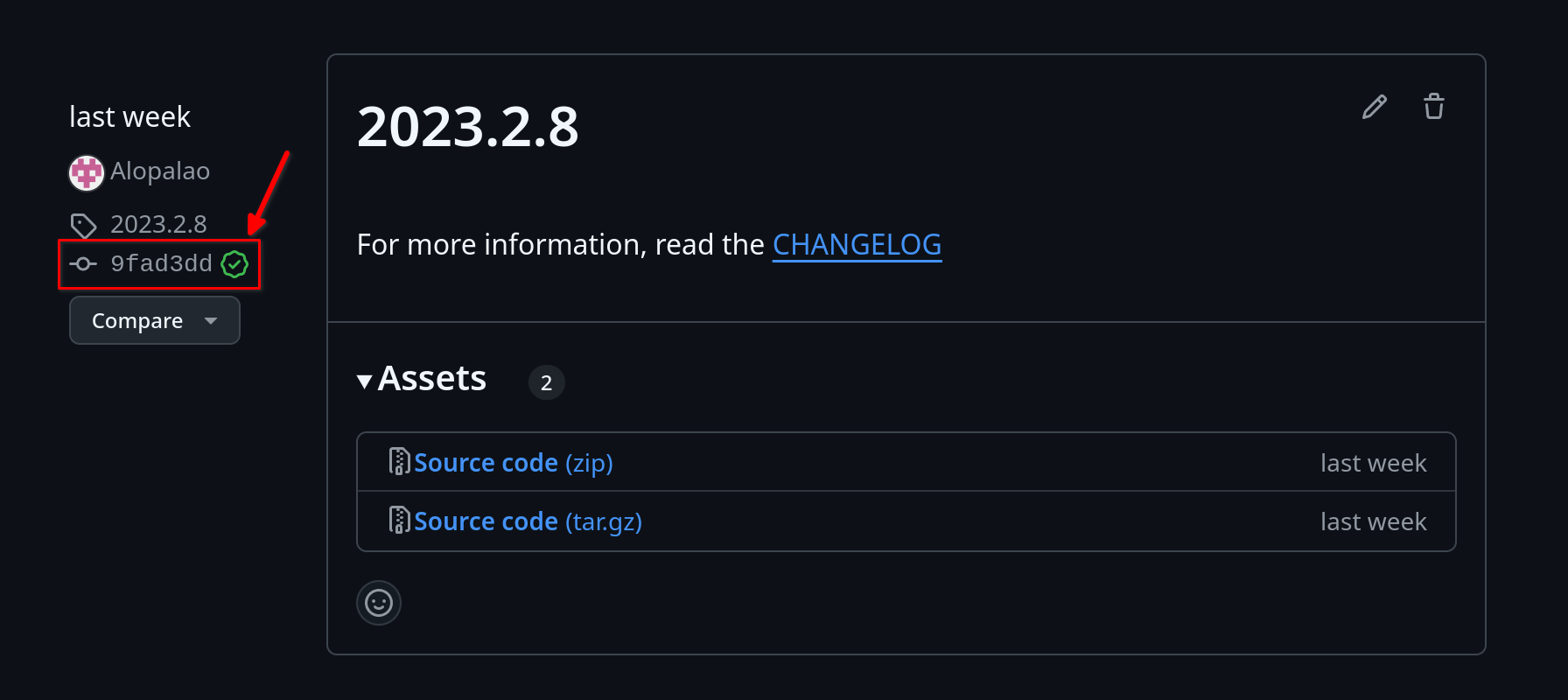How to open a PR (pull request)
Prerequisites
- If you don’t have a GitHub account, you’ll need to create one
- If haven’t contributed to Kytos-ng before, you’ll need to digitally sign the CLA
- Make sure that there’s an existing aligned issue that will be linked in the PR
General guidelines
- Contributions are more than welcome
- Small PRs are encouraged instead of large ones
- Breaking changes, architectural or significant changes that can impact Kytos-ng ecosystem should be discussed and aligned first with core members
- The branch name typically follows this pattern
[feature|fix|hotfix|doc|release|misc]/<name>
Submitting a PR
PR checklist:
- Make sure linters and unit tests are passing with
tox - Summarize the PR title and add a tag
[feature|fix|hotfix|doc|release|misc]: <title>accordingly - Optionally, depending on the impact of your change, it might be helpful to also run kytos-end-to-end-tests and include a summary of the results in a
### End-to-end Testssubsection.
The following template is encouraged to be used:
Closes #issue_number
### Summary
See updated changelog file and/or add any other summarized helpful information for reviewers
### Local Tests
### End-to-End Tests
- Closes
#<issue_numberis for automatically closing the issue that this PR addresses ### Summarywill typically beSee updated changelog fileor also include additional helpful information for reviewers### Local Testssubsection is for documenting and explaining how you’ve validated and explored your change locally withkytosdin addition to shipping unit tests. Make sure to also check that there aren’t errors onkytosdconsole or in the logs.### End-to-end Testssubsection is optional depending on the impact of the change
That’s it. Once your PR is submitted make sure to keep an eye on your PR notifications for any follow ups, once it’s approved, a core team member will merge it.
Thanks for contributing to Kytos-ng.
Creating a Backport
Backports are necessary to keep old versions updated. When it is agreed to apply changes to released deployments, it is done for two main reasons:
- Bugs found: If a bug is found in an older deployment, it is necessary to address issues like this so as not to interrupt production scenarios.
- New required features: Exceptionally, in certain cases, some features can be desired to be in older versions so it is easier to interact with Kytos. Otherwise, it is recommended to upgrade to a newer version.
How to create a backport and a new tagged version
- Find the latest version, e.g.
20XX.2.0, then checkout that tag20XX.2.0. - Create and push a new base branch incrementing the patch version
base/20XX.2.1(only a core dev or maintainer can push a branch upstream; if such titles are needed, do not hesitate to request them). - Create another branch
release/20XX.2.1frombase/20XX.2.1. - Make the necessary changes on
release/20XX.2.1, this could be done withgit cherry-pick <commit>to pick the commits being backported. The only exception not to cherry-pick is when the original commit has extra unwanted code, in that case, only copy the desired parts. - Create a pull request (PR) and target the branch
base/20XX.2.1. New changes will be first inrelease/20XX.2.1and will get merged tobase/20XX.2.1. - After the PR is closed, make sure to delete
release/20XX.2.1branch (most kytos-ng org repos will auto delete it). - Draft a new release with the name as
20XX.2.1, choose the tag20XX.2.1and target the branchbase/20XX.2.1from this example.
- Double check if the new lease is targeting the correct branch. To do so, go to the Github release page, open the newly created release, and open the commit. Verify that the last PR was made on the PR which should target
base/20XX.2.1. For example, from version2023.2.8this is the commit that can be accessed from the release page (picture from released version).
- Send a notification about the new release on the Slack channel.
Final observations.
PR created for a previous version does not run automatic tests so make sure to run unit tests to ensure that the changes are safe to be merged.
Also, it is allowed to have multiple PRs targetting the same backport version but we never merge on base/20XX.X.X more than once.